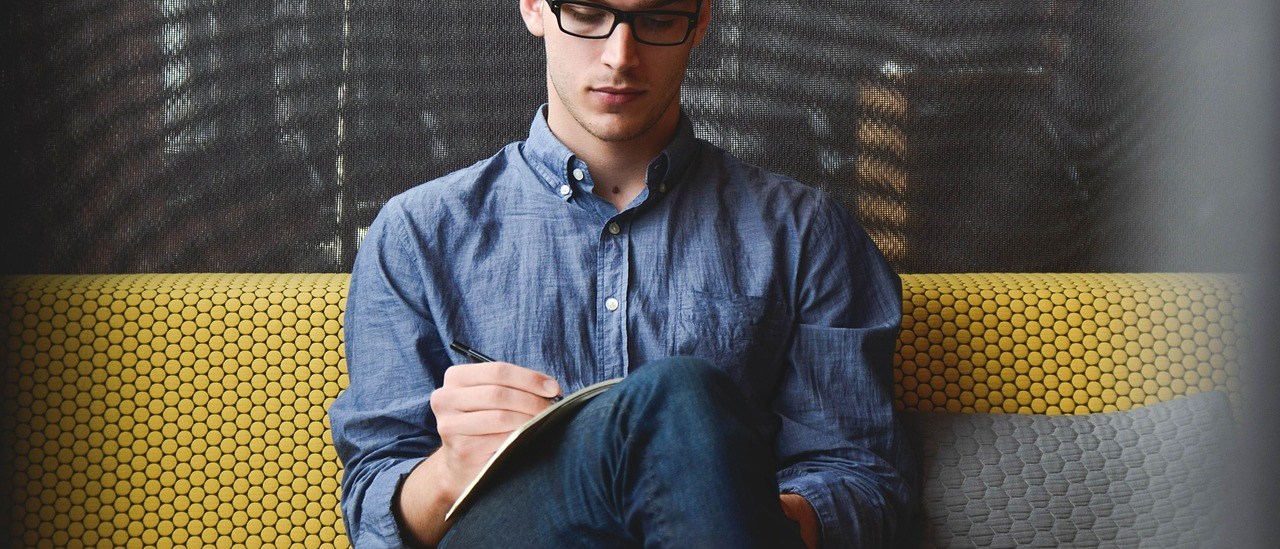So, this all started with an offer from Verizon. Renew the FIOS agreement and get a $200 credit towards a variety of products. The Nest outdoor camera was one of them (for $199 – one of the higher end IP cameras wireless & PoE), and I wanted something to monitor the driveway – which I can’t see from my desk. It works on WiFi.. Free camera – why not..
The camera showed up in the mail and I set out installing it in a spot where it (hopefully) would not get fried by the summer sun.. The WiFi signal seemed strong enough. Went through the configuration which was easy enough. Installed it and first thing, it started dropping out due to a weak WiFi signal.
Grumble.. Off to BestBuy to get a range extender. Nice Netgear one on sale for $49.99.. So, the free camera turned into a $50 camera.. Plus more time to install the range extender in a spot where it would work.. But, it did the trick and as a bonus I have a better WiFi signal in my garage.
Great. Camera works – I can view it on my phone or on the computer. I can set up “zones” on the camera view to detect activity and notify me. But… Hmmm.. Nest wants you to subscribe to Nest Aware to keep video history – and I may be confused, but it also looks like setting up the zones is part of Nest Aware, but I have not subscribed to it and the Zones seem to be working.
OK.. the whole reason for getting this camera was to have some way to see the driveway from my desk, so I could tell if someone was there. The security aspects are good. I’m not about to get multiple cameras around or inside my house. So, how to set something up to monitor the driveway without using my computer or phone?
Well, I have a Raspberry Pi here and a small (7“) Haier flat screen TV with AV inputs.. And an AV cable that looks like it should work. No idea where the cable came from, it was in a bin with a bunch of other cables.
So, I loaded up RDS (Raspberry Digital Signage) software on the Pi and tried that.
And no video on the flat screen.. Cable colors match what is on the Haier. Did some Google searches and found out what the pinouts are for the AV cable. Red and Yellow were reversed. Tried it the correct way and it works..
Now, on to find out how to get the video. The camera has an IP address, but that’s not returning anything.. Typical.. You have to go through Nest to see it. You can make the camera “public” and get a URL with a link to the camera.. Not crazy about that but then its only my driveway..
I did that and then its back to the RDS software to set up the URL there..
Need a keyboard and mouse for the Pi, and I have an extra wireless setup. But, I can’t really read the setup details on the 7” screen so I connected the Pi HDMI output to my regular monitor – and found out the extra wireless keyboard I have is not really working right.. But, the mouse works..
Grumble.. switch over the wireless dongle from my laptop to the Pi so I have a usable keyboard. Set it up, test it out on the big monitor..
In the end I got it working but this has issues. The “public” URL for the NEST times out after a few hours and locks up. It is a simple webpage in an iframe and refreshing the page brings the image back. Also, there is a few second delay from what the camera sees to shat you see on the screen.
But it works.

The Haier is just your basic small TV. Nothing special. It does have a threaded mount on the bottom so I fabricated a mounting platform a have it on the wall to the right of my monitor. But, the cables are ugly so I’ll be replacing it at some point with a 7″ touchscreen in a case that holds the PI.